The scratching post
Our Squarespace & Small Biz Blog
Take a break from DIY to get inspired, learn something new, and sharpen your website skills.
Allll the tips, tricks + tutorials

How to add a pop-up in Squarespace
Adding a pop-up to Squarespace is quick and easy. View the exact step by step of how to get a pop-up on your Squarespace website here.
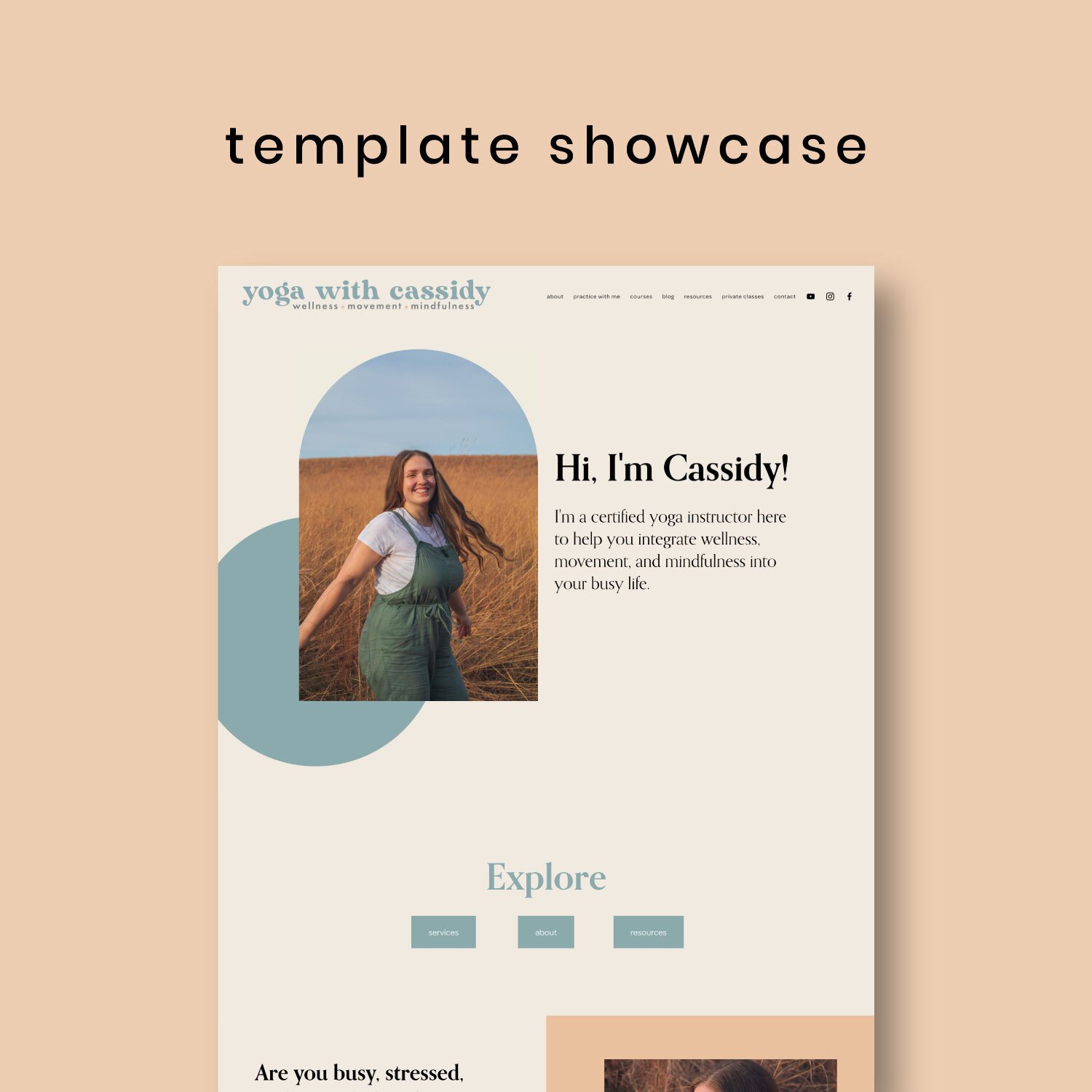
Squarespace Template Showcase: Yoga With Cassidy
Check out this beautiful Squarespace Website design for Yoga With Cassidy. She used our Leon Squarespace Template to create her new website and talked about her experience.

How to connect Instagram to your Squarespace website
Learn how to create Instagram Social Links and how to display your Instagram Feed on your Squarespace website. Plus, learn about all of the different design variations!

How to add an email sign-up form to your Squarespace site
How to add an email sign-up form, opt-in, or newsletter block to your Squarespace site, so you can capture visitors emails and market to them!

Squarespace Template Showcase: Jenelle Botts Photography
The process was so unbelievably easy... Squarespace is a breath of fresh air and your tutorials and process is so easy I thought I forgot a step!

How to add an announcement bar to your Squarespace website (& why you should)
Adding an announcement bar to your Squarespace site can seriously increase your conversions - and it's so easy to add! Read more here.

5 easy writing tricks for better DIY Copy
Want to DIY your Copywriting like a pro? Check out these 5 easy tips from a professional copywriter so you can write copy that converts!

Squarespace Template Showcase: Sandstone Creative
“I love my site, and am really excited to share it with others. I feel like it really represents & conveys my style, which is so important when it comes to asking others to trust me with their branding vibes. I also feel more prepared to take on new business, as building my site with the help of Big Cat Creative really educated me on some of the functionality of Squarespace that I had yet to learn.”
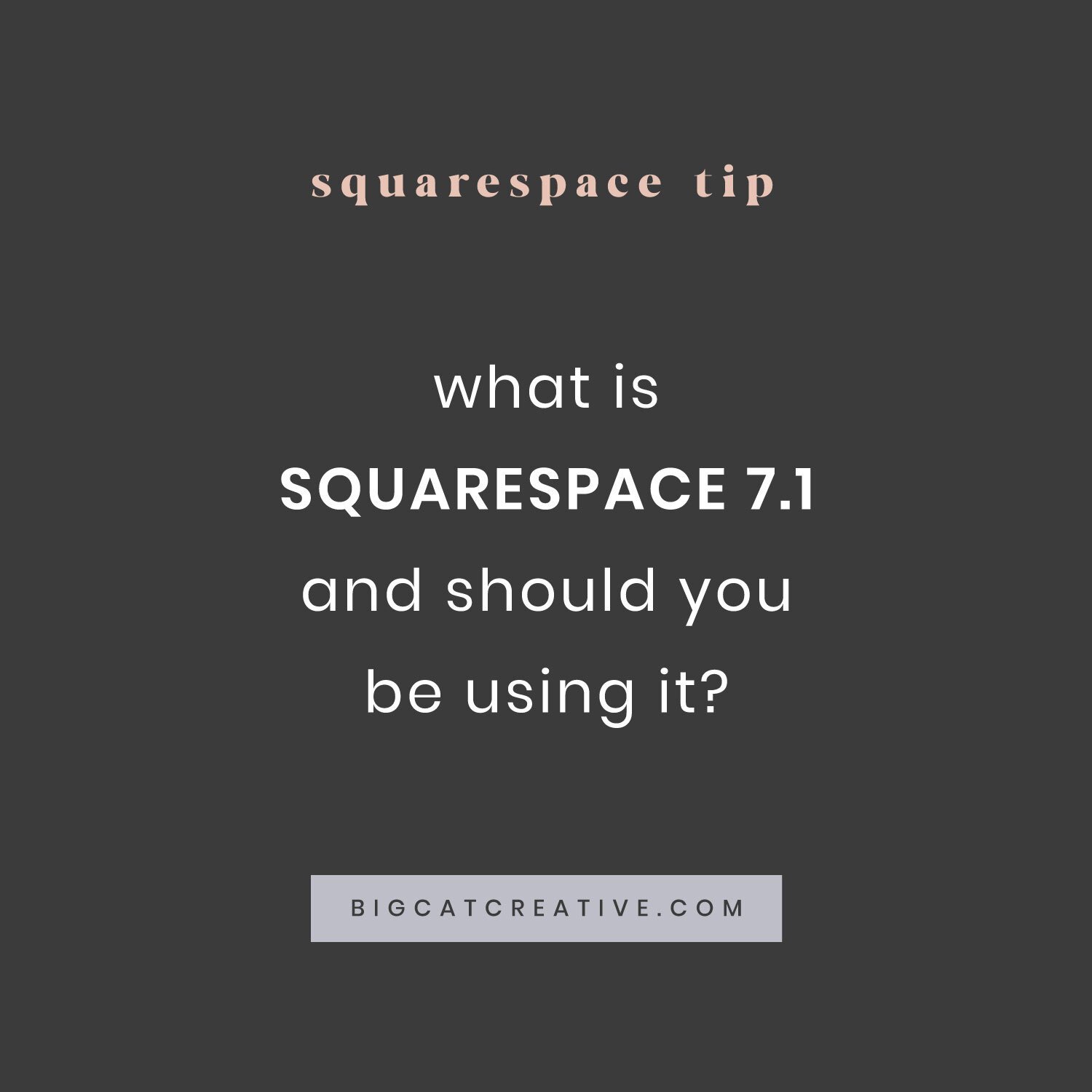
What is Squarespace 7.1, and should you be using it?
What is Squarespace 7.1, and should you be using it? Learn all about Squarespace 7.1, the differences between 7.1 and 7.0, and if you should make the switch, in this detailed post!
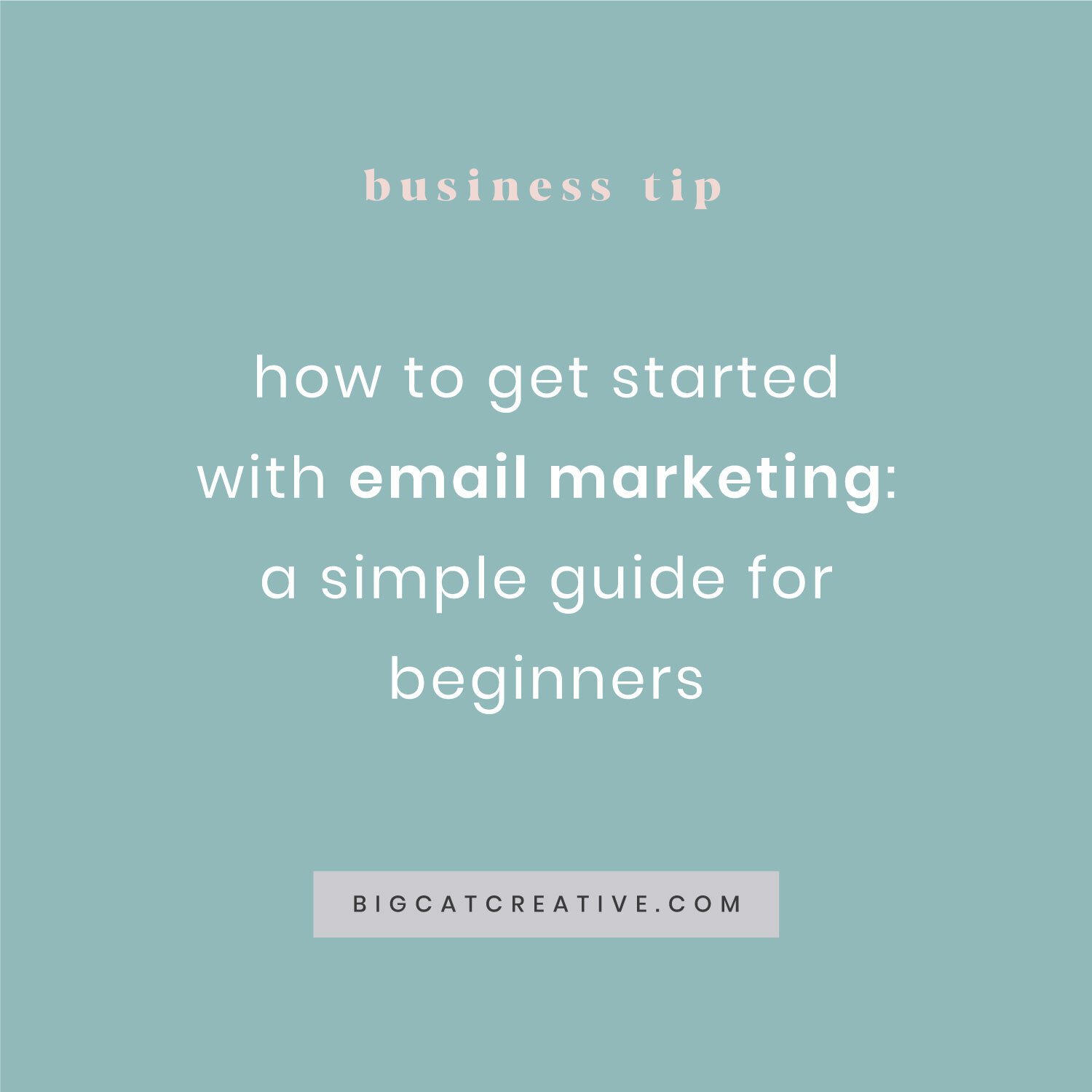
How to get started with email marketing: a simple guide for beginners
A beginner-friendly guide to setting up email marketing. Learn how to get set up with the basics of email marketing step by step, and why it’s so important.
How to add social icons to your main navigation in Squarespace
Check out this post to learn how to add social media icons into your navigation on ANY Squarespace 7.0 or 7.1 site!

Creative ways to promote affiliate links (& make more passive income!)
Learn what affiliate marketing is, when you should become an affiliate, and how to promote affiliate links in new, creative ways to make more passive income!
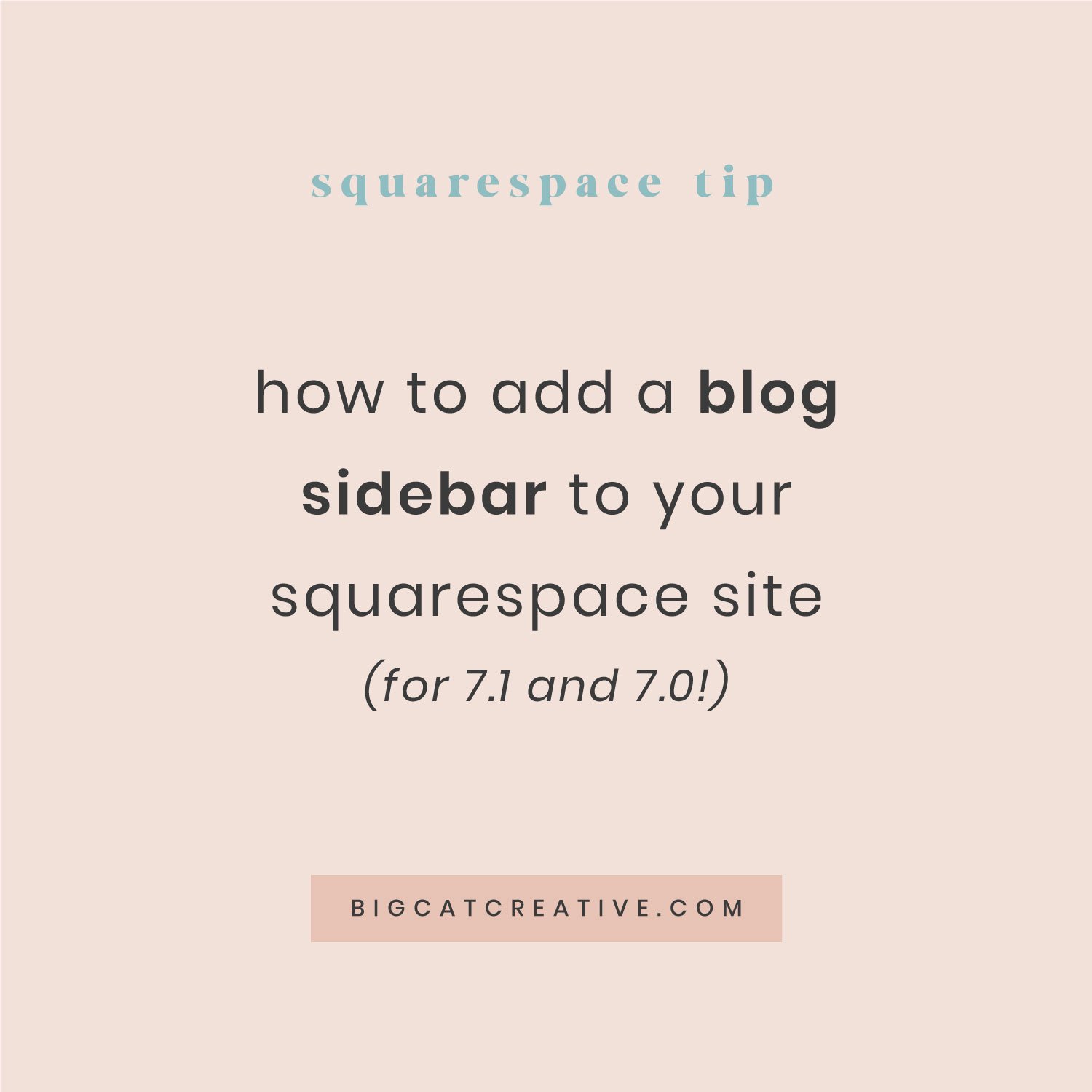
How to add a blog sidebar to your Squarespace site (7.1 and 7.0)
Need a sidebar on your Squarespace site? Check out this quick tutorial on how to EASILY add a sidebar to ANY Squarespace site, 7.1 or 7.0!

Squarespace Template Showcase: Becca Moot Photography
“I honestly feel so proud of myself for making this site.” Read all about how Becca used the Nova Squarespace Template Kit to build a gorgeous new website.

WIN - Gigi Rose Squarespace 7.1 Template Kit is LIVE!
The GigiRose Squarespace Template Kit is LIVE! Enter the giveaway here. The GigiRose Squarespace Template Kit is a modern and edgy website template with a sleek, collage style layout. This unique and versatile design would work for any type of small business or creative professional.

How to onboard a new client (my complete automated process)
Use my tried and tested client onboarding process to help you create your own unique onboarding process for your specific business and client needs!

5 tips + tools for your first year as a freelancer
I’m breaking down 5 of my best tips and tools that I found incredibly useful in the first year of my Freelancing journey!

How to create full width sections in Squarespace 7.0 & 7.1
Learn how to create modern full-width sections, images and backgrounds in Squarespace 7.0 and 7.1!


