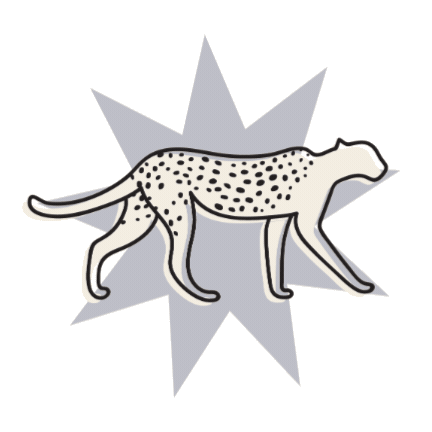Choose Your:
Content Pages
Whether it’s Blog Posts, Videos or a Podcast, delivering valuable content can boost your online visibility and increase trust and loyalty among your audience.
How do I choose a Content Page?
-
Every Squarespace website has an easy to use, built-in blogging interface. The Blogs are super customizable and easy to organize!
You can add thumbnail images, customize your blog post layout, organize with tags and categories, embed images and other elements into the post itself, and lots of other advanced blogging features.
And yes, we’ve included a full blog tutorial in your resources!
-
For Podcasting, we recommend using Squarespace’s built-in Blogging system (see above).
While we do have a specific “Podcasting” page, this is actually on the Blogging platform and set up just like a regular Blog Page.
Within the Blog Posts you can easily embed your Podcast audio, and you can also add a transcript of your Podcast (which is great for search engine optimization!)
-
For sharing videos, we recommend using Squarespace’s built-in Blogging system (see above).
We don’t have any “Video” specific pages because we recommend you choose from any of the other Blog (or Podcast) designs.
Within the Blog Posts you can easily embed videos from Youtube or Vimeo, or host it directly in Squarespace, and you can also add a transcript of your Video (which is great for search engine optimization!)
You can also use your Video Thumbnail in the Blog Post Thumbnail image area.
Because we recommend using Squarespace’s built-in Blogging system for Blogging, Podcasting and Video sharing, you can really use any of the Page Layouts, no matter what content you are creating! Each Page Layout can easily be adapted to suit any type of content sharing.
Remember that later on when we choose colors and fonts you will be able to totally change the vibe to something that suits your business! But right now, we want to focus on the layout. The closer the layout is to perfect, the less customizing you’ll need to do!